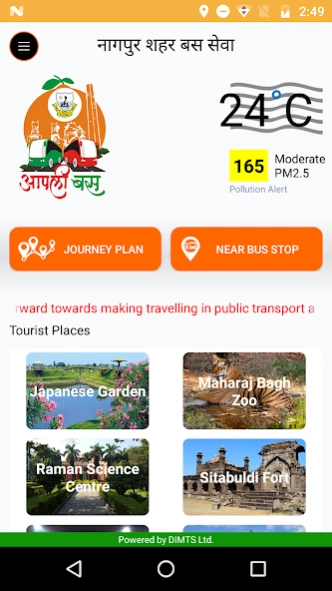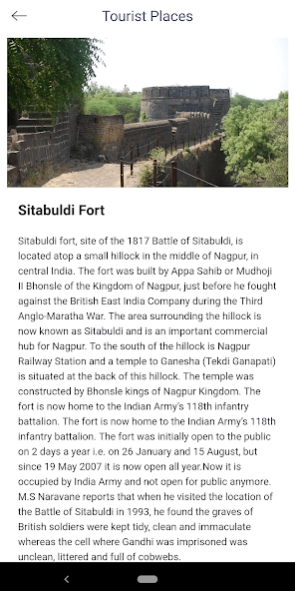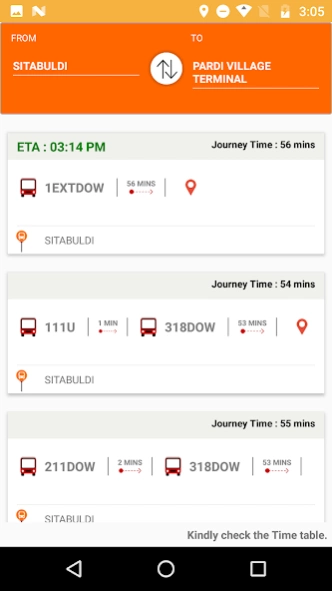Aapli Bus 3.1
Free Version
Publisher Description
Aapli Bus - Check out any info of Nagpur latest Green and Red Buses
“Info on the GO”
By taking a step forward towards public transport in making commuter travel more smoother and more reliable experience, Nagpur Municipal Corporation has launched the Aapli Bus mobile application.
The application is currently available for New Red/Green buses running in the city.
The application has the following features:
• Estimated Time of Arrival (ETA): Users can now find out the estimated time of arrival for a particular bus stop by simply entering the bus stop name OR the route number.
• Route Details: Shows the number of bus stops on the route and by on clicking the bus stop, ETA/STA/Frequency and even tentative occupancy in the bus will be shown.
• Track location: Shows the real time location of the buses plying on the route on the Nagpur city map.
• Locate Bus Stop: Shows the bus stops in his/her vicinity by entering the stop name on the search box provided.
• Weather and Pollution Information: On the home page of the app, current weather and pollution is available
• Tourist Places: To know your city better, tourist places have been shown to explore and learn.
About Aapli Bus
Aapli Bus is a free app for Android published in the Recreation list of apps, part of Home & Hobby.
The company that develops Aapli Bus is DIMTS Ltd.. The latest version released by its developer is 3.1. This app was rated by 1 users of our site and has an average rating of 0.5.
To install Aapli Bus on your Android device, just click the green Continue To App button above to start the installation process. The app is listed on our website since 2020-03-19 and was downloaded 1,769 times. We have already checked if the download link is safe, however for your own protection we recommend that you scan the downloaded app with your antivirus. Your antivirus may detect the Aapli Bus as malware as malware if the download link to com.dimts.nmc is broken.
How to install Aapli Bus on your Android device:
- Click on the Continue To App button on our website. This will redirect you to Google Play.
- Once the Aapli Bus is shown in the Google Play listing of your Android device, you can start its download and installation. Tap on the Install button located below the search bar and to the right of the app icon.
- A pop-up window with the permissions required by Aapli Bus will be shown. Click on Accept to continue the process.
- Aapli Bus will be downloaded onto your device, displaying a progress. Once the download completes, the installation will start and you'll get a notification after the installation is finished.